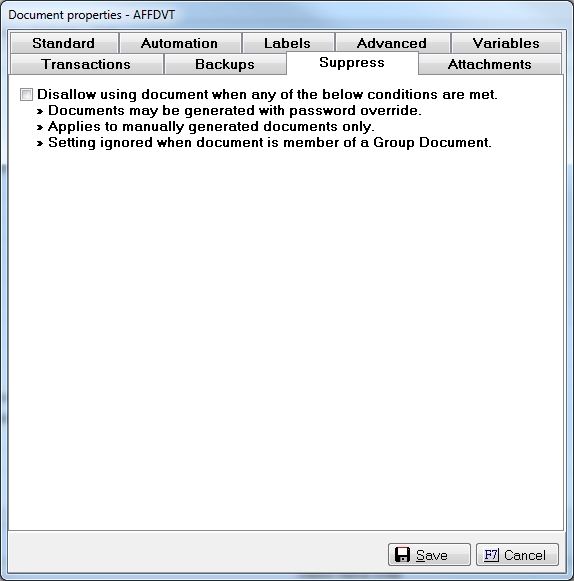
CollectMax allows you to stop users from requesting manual documents based on set account/claim criteria. The document can be created with a protected entry password override.
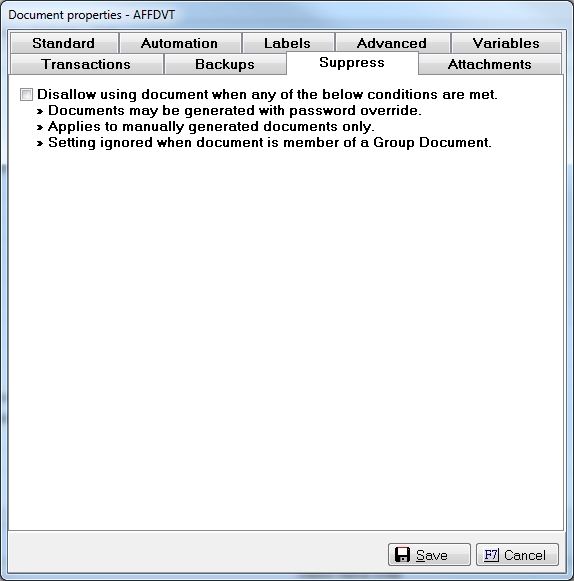
To disallow the document to be printed manually when certain criteria are met, click the  box next to Disallow using Document.
box next to Disallow using Document.
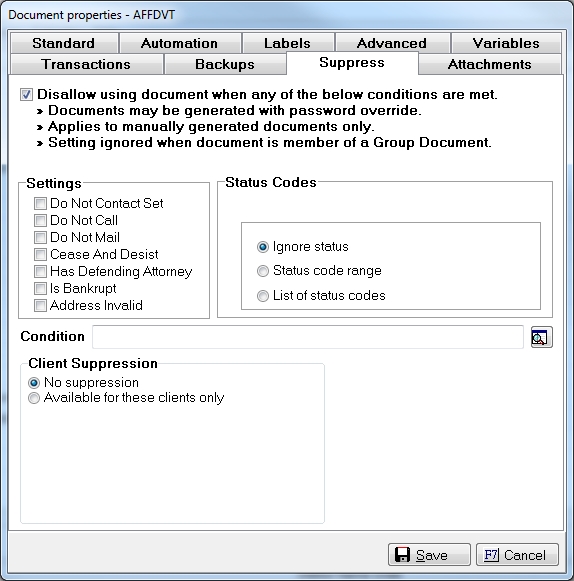
Select to disallow documents to be printed if an accounts has:
Click the  box next to the proper selection(s).
box next to the proper selection(s).
Note: These options are not debtor specific. If any debtor is bankrupt or any debtor has a defending attorney attached the Document will not available to generate manually without a master password.
Select to not allow documents to be printed if an account has a specific status code.
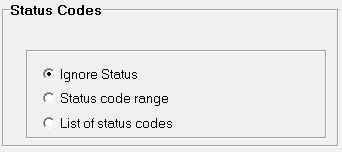
Click the  button next to the proper selection.
button next to the proper selection.
To suppress documents by client, see Document Suppression by Client a Version 7 Feature.
Once all options has been selected, click the  button.
button.
Note: This will only effect manual request documents. Batch processes and group documents will not be restricted. Each document can be still be printed if the protected password is entered.
For Suppress options on Group Documents, see Group Documents.
For Information on Document Suppression by User or Team of Users, see Document Suppression By User, a Version 7 Feature.
For Firms with MaxConditions, Documents can be suppressed using set conditions on an account.
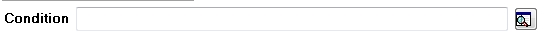
Click the  button to enter the condition. See Condition Editor for instructions on adding a condition.
button to enter the condition. See Condition Editor for instructions on adding a condition.
Note: This is a Version 8 Feature. For information on obtaining this or any other feature, please contact the Sales Department